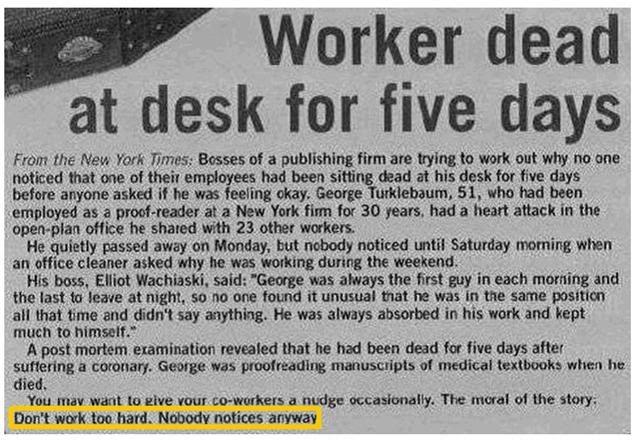Monday, December 28, 2009
10 Things Husbands Should Never Do
1. Offer to "babysit" your own kids. When your 16-year-old neighbor does it, it's called babysitting. When a parent does it, it's called child care, and it lasts for at least 18 years. Get it?
2. Imply that office work is harder than housework. At the end of a hard day, there may be smoke coming out of your ears, but let's face it: You've basically been sitting on your butt. That same smoke is coming out of our ears too—but we've cleaned the house, shuttled the kids around, run errands all over town and lugged grocery bags besides. When we say we're exhausted, we are exhausted.
3. Give a home appliance as a gift. Forgive us if we can't work it up for this one. A new washing machine? Really? Can we get you some new snow tires?
4. Buy us the "cougar" perfume. Under our crew-neck sweaters may beat the heart of an untamed vixen—but most of us don't want to smell like one. (Nice try, though.)
5. Brag about your driving. This is supposed to let us know that ours isn't so great. If my husband tells me one more time that he's been "accident-free since 1978," I'm going to reach over, grab the wheel and make the car swerve into something, just to shut him up.
6. Be unimpressed by a meal that took a lot of time and trouble. I don't know whose fault this is (Food Network? Julie and Julia?), but every so often we get the idea that it would be fun to make stock and spend the day basting. If the result is less than earth-shattering, say something nice anyway.
7. Buy clothes without trying them on. We know that the second you get into a department store you start to feel faint, but do us a favor and take the extra five minutes. Otherwise, you know who gets stuck with the returns?
8. Know it all, especially in public. Oh, honey. While you're going on at length about whatever it is, we're taking the temperature of the room, and we know everyone's starting to fidget.
9. Say anything remotely critical about our new haircut. Sometimes getting a new cut goes well; sometimes it doesn't. Usually we know the difference. Don't rub it in.
10. Expect a medal for doing a little housework. Umm…it's your house too, right? For now, we'll give you the bronze. Maybe someday, if you work hard enough, you can pick up a gold.
Tuesday, December 22, 2009
How Smart Is Your Right Foot?
You have to try this please, it takes 2 seconds. I could not believe this! It is from an orthopaedic surgeon…………
This will confuse your mind and you will keep trying over and over again to see if you can outsmart your foot, but you can't. It is pre-programmed in your brain!
1. While sitting at your desk in front of your computer,lift your right foot off the floor and make clockwise circles.
2. Now, while doing this, draw the number '6′ in the air with your right hand. Your foot will change direction.
I told you so! And there's nothing you can do about it! You and I both know how stupid it is, but before the day is done you are going to try it again, if you've not already done so.
Tell your friends to frustrate them too.
Wednesday, October 28, 2009
Monday, October 5, 2009
Keyboard Shortcuts
General keyboard shortcuts
* CTRL+C (Copy)
* CTRL+X (Cut)
* CTRL+V (Paste)
* CTRL+Z (Undo)
* DELETE (Delete)
* SHIFT+DELETE (Delete the selected item permanently without placing the item in the Recycle Bin)
* CTRL while dragging an item (Copy the selected item)
* CTRL+SHIFT while dragging an item (Create a shortcut to the selected item)
* F2 key (Rename the selected item)
* CTRL+RIGHT ARROW (Move the insertion point to the beginning of the next word)
* CTRL+LEFT ARROW (Move the insertion point to the beginning of the previous word)
* CTRL+DOWN ARROW (Move the insertion point to the beginning of the next paragraph)
* CTRL+UP ARROW (Move the insertion point to the beginning of the previous paragraph)
* CTRL+SHIFT with any of the arrow keys (Highlight a block of text)
* SHIFT with any of the arrow keys (Select more than one item in a window or on the desktop, or select text in a document)
* CTRL+A (Select all)
* F3 key (Search for a file or a folder)
* ALT+ENTER (View the properties for the selected item)
* ALT+F4 (Close the active item, or quit the active program)
* ALT+ENTER (Display the properties of the selected object)
* ALT+SPACEBAR (Open the shortcut menu for the active window)
* CTRL+F4 (Close the active document in programs that enable you to have multiple documents open simultaneously)
* ALT+TAB (Switch between the open items)
* ALT+ESC (Cycle through items in the order that they had been opened)
* F6 key (Cycle through the screen elements in a window or on the desktop)
* F4 key (Display the Address bar list in My Computer or Windows Explorer)
* SHIFT+F10 (Display the shortcut menu for the selected item)
* ALT+SPACEBAR (Display the System menu for the active window)
* CTRL+ESC (Display the Start menu)
* ALT+Underlined letter in a menu name (Display the corresponding menu)
* Underlined letter in a command name on an open menu (Perform the corresponding command)
* F10 key (Activate the menu bar in the active program)
* RIGHT ARROW (Open the next menu to the right, or open a submenu)
* LEFT ARROW (Open the next menu to the left, or close a submenu)
* F5 key (Update the active window)
* BACKSPACE (View the folder one level up in My Computer or Windows Explorer)
* ESC (Cancel the current task)
* SHIFT when you insert a CD-ROM into the CD-ROM drive (Prevent the CD-ROM from automatically playing)
* CTRL+SHIFT+ESC (Open Task Manager)
Dialog box keyboard shortcuts
If you press SHIFT+F8 in extended selection list boxes, you enable extended selection mode. In this mode, you can use an arrow key to move a cursor without changing the selection. You can press CTRL+SPACEBAR or SHIFT+SPACEBAR to adjust the selection. To cancel extended selection mode, press SHIFT+F8 again. Extended selection mode cancels itself when you move the focus to another control.
* CTRL+TAB (Move forward through the tabs)
* CTRL+SHIFT+TAB (Move backward through the tabs)
* TAB (Move forward through the options)
* SHIFT+TAB (Move backward through the options)
* ALT+Underlined letter (Perform the corresponding command or select the corresponding option)
* ENTER (Perform the command for the active option or button)
* SPACEBAR (Select or clear the check box if the active option is a check box)
* Arrow keys (Select a button if the active option is a group of option buttons)
* F1 key (Display Help)
* F4 key (Display the items in the active list)
* BACKSPACE (Open a folder one level up if a folder is selected in the Save As or Open dialog box)
Microsoft natural keyboard shortcuts
* Windows Logo (Display or hide the Start menu)
* Windows Logo+BREAK (Display the System Properties dialog box)
* Windows Logo+D (Display the desktop)
* Windows Logo+M (Minimize all of the windows)
* Windows Logo+SHIFT+M (Restore the minimized windows)
* Windows Logo+E (Open My Computer)
* Windows Logo+F (Search for a file or a folder)
* CTRL+Windows Logo+F (Search for computers)
* Windows Logo+F1 (Display Windows Help)
* Windows Logo+ L (Lock the keyboard)
* Windows Logo+R (Open the Run dialog box)
* Windows Logo+U (Open Utility Manager)
Accessibility keyboard shortcuts
* Right SHIFT for eight seconds (Switch FilterKeys either on or off)
* Left ALT+left SHIFT+PRINT SCREEN (Switch High Contrast either on or off)
* Left ALT+left SHIFT+NUM LOCK (Switch the MouseKeys either on or off)
* SHIFT five times (Switch the StickyKeys either on or off)
* NUM LOCK for five seconds (Switch the ToggleKeys either on or off)
* Windows Logo +U (Open Utility Manager)
Windows Explorer keyboard shortcuts
* END (Display the bottom of the active window)
* HOME (Display the top of the active window)
* NUM LOCK+Asterisk sign (*) (Display all of the subfolders that are under the selected folder)
* NUM LOCK+Plus sign (+) (Display the contents of the selected folder)
* NUM LOCK+Minus sign (-) (Collapse the selected folder)
* LEFT ARROW (Collapse the current selection if it is expanded, or select the parent folder)
* RIGHT ARROW (Display the current selection if it is collapsed, or select the first subfolder)
Shortcut keys for Character Map
After you double-click a character on the grid of characters, you can move through the grid by using the keyboard shortcuts:
* RIGHT ARROW (Move to the right or to the beginning of the next line)
* LEFT ARROW (Move to the left or to the end of the previous line)
* UP ARROW (Move up one row)
* DOWN ARROW (Move down one row)
* PAGE UP (Move up one screen at a time)
* PAGE DOWN (Move down one screen at a time)
* HOME (Move to the beginning of the line)
* END (Move to the end of the line)
* CTRL+HOME (Move to the first character)
* CTRL+END (Move to the last character)
* SPACEBAR (Switch between Enlarged and Normal mode when a character is selected)
Microsoft Management Console (MMC) main window keyboard shortcuts
* CTRL+O (Open a saved console)
* CTRL+N (Open a new console)
* CTRL+S (Save the open console)
* CTRL+M (Add or remove a console item)
* CTRL+W (Open a new window)
* F5 key (Update the content of all console windows)
* ALT+SPACEBAR (Display the MMC window menu)
* ALT+F4 (Close the console)
* ALT+A (Display the Action menu)
* ALT+V (Display the View menu)
* ALT+F (Display the File menu)
* ALT+O (Display the Favorites menu)
MMC console window keyboard shortcuts
* CTRL+P (Print the current page or active pane)
* ALT+Minus sign (-) (Display the window menu for the active console window)
* SHIFT+F10 (Display the Action shortcut menu for the selected item)
* F1 key (Open the Help topic, if any, for the selected item)
* F5 key (Update the content of all console windows)
* CTRL+F10 (Maximize the active console window)
* CTRL+F5 (Restore the active console window)
* ALT+ENTER (Display the Properties dialog box, if any, for the selected item)
* F2 key (Rename the selected item)
* CTRL+F4 (Close the active console window. When a console has only one console window, this shortcut closes the console)
Remote desktop connection navigation
* CTRL+ALT+END (Open the Microsoft Windows NT Security dialog box)
* ALT+PAGE UP (Switch between programs from left to right)
* ALT+PAGE DOWN (Switch between programs from right to left)
* ALT+INSERT (Cycle through the programs in most recently used order)
* ALT+HOME (Display the Start menu)
* CTRL+ALT+BREAK (Switch the client computer between a window and a full screen)
* ALT+DELETE (Display the Windows menu)
* CTRL+ALT+Minus sign (-) (Place a snapshot of the entire client window area on the Terminal server clipboard and provide the same functionality as pressing ALT+PRINT SCREEN on a local computer.)
* CTRL+ALT+Plus sign (+) (Place a snapshot of the active window in the client on the Terminal server clipboard and provide the same functionality as pressing PRINT SCREEN on a local computer.)
Microsoft Internet Explorer navigation
* CTRL+B (Open the Organize Favorites dialog box)
* CTRL+E (Open the Search bar)
* CTRL+F (Start the Find utility)
* CTRL+H (Open the History bar)
* CTRL+I (Open the Favorites bar)
* CTRL+L (Open the Open dialog box)
* CTRL+N (Start another instance of the browser with the same Web address)
* CTRL+O (Open the Open dialog box, the same as CTRL+L)
* CTRL+P (Open the Print dialog box)
* CTRL+R (Update the current Web page)
* CTRL+W (Close the current window)
Thursday, April 23, 2009
Wednesday, April 1, 2009
Tuesday, March 3, 2009
Transformers 2 Official Autobots
Sideswipe: (Corvette Stringray)

The Twins: Skids and Mudflap (Chevy Beat and Chevy Trax)

Jolt: (Chevy Volt)

Source
Mosquito Trap
2. Take the lower portion of the bottle. Dissolve the brown sugar in hot water. Let it cool down to ~70 degF.
3. Add the yeast. Carbon dioxide will form (This will attract the mosquitos)
4. Cover the bottle with a dark wrap and place the top portion upside down like a funnel. Place it in a corner in your house.
5. In 2 weeks you will be surprised by the number of mosquitos killed. Check this link1 and this other link2 .
Earn with Clickbank
Tuesday, February 24, 2009
Interesting Info
Our eyes are always the same size from birth, but our nose and ears never stop growing.
The sentence: 'The quick brown fox jumps over the lazy dog' uses every letter of the alphabet. (Now, you KNOW you're going to try this out for accuracy, right?)
The words 'racecar,' 'kayak' and 'level' are the same whether they are read left to right or right to left (palindromes) .. (Yep, I knew you were going to 'do' this one.)
There are only four words in the English language which end in 'dous': tremendous, horrendous, stupendous, and hazardous. (You're not doubting this, are you?)
There are two words in the English language that have all five vowels in order: 'abstemious' and 'facetious.' (Yes, admit it, you are going to say, a e i o u)
TYPEWRITER is the longest word that can be made using the letters only on one row of the keyboard. (All you typists are going to test this out)
A cat has 32 muscles in each ear.
A goldfish has a memory span of three seconds. (Some days that's about what my memory span is.)
A 'jiffy' is an actual unit of time for 1/100th of a second.
A shark is the only fish that can blink with both eyes.
A snail can sleep for three years. (I know some people that could do this too.!)
Almonds are a member of the peach family.
An ostrich's eye is bigger than its brain. (I know some people like that also)
February 1865 is the only month in recorded history not to have a full moon.
In the last 4,000 years, no new animals have been domesticated.
If the population of China walked past you, 8 abreast, the line would never end because of the rate of reproduction.
Leonardo Da Vinci invented the scissors
Peanuts are one of the ingredients of dynamite!
Rubber bands last longer when refrigerated.
The average person's left hand does 56% of the typing.
The cruise liner, QE 2, moves only six inches for each gallon of diesel that it burns.
The microwave was invented after a researcher walked by a radar tube and a chocolate bar melted in his pocket. (Good thing he did that.)
The winter of 1932 was so cold that Niagara Falls froze completely solid.
There are more chickens than people in the world.
Winston Churchill was born in a ladies' room during a dance.
Women blink nearly twice as much as men.
Wednesday, February 18, 2009
Standardized Charger

Leading mobile phone makers had good news for anyone with a drawer or cupboard full of old phone chargers on Tuesday: the industry plans to standardise the device to make a one-size-fits-all.
In a move set to reduce waste and increase convenience, 17 leading handset makers and operators including Nokia, Samsung and Motorola said they would move towards adopting a small USB charger as the standard across all models.
"The group has set an ambitious target that by 2012 a universal charging solution will be widely available in the market worldwide," said a statement from industry body the GSM Association.
Currently, each mobile phone maker has its own charger design, sometimes using several different ones across its range of models, which increases replacement costs for users and leads to piles of unwanted cables.
"I have dozens of chargers in my closet," admitted the chief executive of the GSMA, Rob Conway, who said an agreement was finally reached last Friday. "Our closets will no longer be so full."
The manufacturers had been under pressure from the European Commission, the executive branch of the European Union, which had threatened to legislate unless the industry came up with its own solution.
"We have not officially been told, but if the industry confirms it, we would welcome it," said a spokesman for EU Industry Commissioner Gunter Verheugen in Brussels.
Verheugen had told German radio station Deutsche Welle last week that with over 30 different kinds of charger in use across the 27-nation European Union, his "patience is now at an end," according to local reports.
The GSMA also stressed the environmental advantages of the new standard, saying the new charger would be more energy efficient and would reduce waste from unwanted or obsolete chargers.
"A universal charger will also make life much simpler for the consumer, who will be able to use the same charger for future handsets, as well as being able to charge their mobile phone anywhere from any available charger," it said in a statement.
The GSMA listed the leading groups in its initiative as 3 Group, AT&T, KTF, LG, mobilkom austria, Motorola, Nokia, Orange, Qualcomm, Samsung, Sony Ericsson, Telecom Italia, Telefonica, Telenor, Telstra, T-Mobile and Vodafone.
Mitti Storckovius, director of environment for Nokia handsets, said the company had already integrated functions to save energy in its chargers, including a message to unplug the phone when it is fully charged.
"By supporting this industry initiative ... we can contribute further in improving the industrys environmental footprint," he said in a statement.
At the Mobile World Congress, the industry's biggest trade show, several mobile phone makers are taking the opportunity to gauge consumer interest in "green" products.
South Korean handset maker Samsung unveiled the world's first solar-powered mobile phone on Monday called the "Blue Earth" which it put on display in front of curious crowds here.
The device, made from recycled materials and including a pedometer to measure a user's walking, is to be launched initially in Europe in the second half of 2009.
A full charge taking 10-14 hours in the sun would offer about four hours of talk time, according to company salesman, but it can also be charged by plug.
Source: MSN News by Agence France-Presse
Thursday, February 12, 2009
Warren Buffet's New Year Letter
Our happiness is diluted and our peace is threatened by the financial illness that has infected our families, organisations and nations.
Everyone is desperate to find a remedy that will cure their financial illness and help them recover their financial health.
They expect the financial experts to provide them with remedies, forgetting the fact that it is these experts who created this financial mess.
Every new year, I adopt a couple of old maxims as my beacons to guide my future.
This self-prescribed therapy has ensured that with each passing year, I grow wiser and not older.
This year, I invite you to tap into the financial wisdom of our elders along with me, and become financially wiser.
- Hard work - All hard work brings profit; but mere talk leads only to poverty.
- Laziness - A sleeping lobster is carried away by the water current.
- Earnings - Never depend on a single source of income.
- Spending - If you buy things you don't need, you'll soon sell things you need.
- Savings - Don't save what is left after spending; Spend what is left after saving.
- Borrowings - The borrower becomes the lender's slave.
- Accounting - It's no use carrying an umbrella, if your shoes are leaking.
- Auditing - Beware of little expenses; a small leak can sink a large ship.
- Risk-taking - Never test the depth of the river with both feet.
- Investment - Don't put all your eggs in one basket.
I'm equally confident that those who resolve to start practising these principles will quickly regain their financial health.
Let us become wiser and lead a happy, healthy, prosperous and peaceful life.
Warren Buffet
Thursday, February 5, 2009
Rubik 360

The man who invented Rubik's Cube almost 30 years ago has come up with a maddening new challenge, the Rubik's 360. A new game by Professor Erno Rubik, inventor of the legendary Cube, is tipped to become a best-seller when it goes on sale later this year. After the Rubik's cube great success in 1974, Professor Erno Rubik has been working on the Rubik's 360 for 26 years. The Rubik's 360 confronts users with the same frustrating challenge. A task that is simple to understand, but extremely difficult to solve.
The objective is players must get the coloured balls from an inner sphere into matching slots on the outer sphere by shaking them through a middle sphere that has only two holes.
This toy is newly launched, so there's no video of how to play this rubik 360 actually. Maybe in a week or two, there will be the first rubik's 360 champion. :D
Rubik's Cube Fact

- It has 43,252,003,274,489,856,000 possible combinations on its six faces
- It has only one solution
- More than 350,000,000 Cubes sold worldwide
- Invented in 1974 but not exported from Hungary until 1980
- A standard 3x3 Rubik’s cube measures 2¼ inches (5.7cm) on each side
- It has 39,600 entries on YouTube
- The first international 'speedcubing’ championship was held in Hungary in 1982 and was won by Los Angeles student Minh Thai with a time of 22.95 seconds.
- The current British 'speedcubing’ champion is Breandan McElhill, 16, from Ayrshire with an unofficial personal best time of 7.9 seconds.
- The current world 'speedcubing’ champion is Dutch teenager Eric Akkersdijk with an official time of 7.08 seconds.
- Variations on 'speedcubing’ include solving the cube with a single hand, with feet, blindfolded or underwater in a single breath. The British blindfold 'speedcube’ champion is Joey Gouly, 17, from Leeds with a time of 48 seconds.
- The slowest solver is thought to be Graham Parker, 45, a builder from Portchester, Hants, who finished his Cube earlier this month 26 years after he bought it. “When I clicked that last bit into place and each face was a solid colour I wept,” he said.
Wednesday, February 4, 2009
9 Words Women Use!
(1) Fine: This is the word women use to end an argument when they are right and you need to shut up.
(2) Five Minutes: If she is getting dressed, this means a half an hour. Five minutes is only five minutes if you have just been given five more minutes to watch the game before helping around the house.
(3) Nothing: This is the calm before the storm. This means something, and you should be on your toes. Arguments that begin with nothing usually end in fine.
(4) Go Ahead: This is a dare, not permission. Don't Do It!
(5) Loud Sigh: This is actually a word, but is a non-verbal statement often misunderstood by men. A loud sigh means she thinks you are an idiot and wonders why she is wasting her time standing here and arguing with you about nothing. (Refer back to # 3 for the meaning of nothing.)
;
(6) That's Okay: This is one of the most dangerous statements a women can make to a man. That's okay means she wants to think long and hard before deciding how and when you will pay for your mistake.
(7) Thanks: A woman is thanking you, do not question, or faint. Just say you're welcome. (I want to add in a clause here - This is true, unless she says 'Thanks a lot' - that is PURE sarcasm and she is not thanking you at all. DO NOT say 'you're welcome' . that will bring on a 'whatever').
(8) Whatever: Is a woman's way of saying *&^%$ YOU!
(9) Don't worry about it, I got it: Another dangerous statement, meaning this is something that a woman has told a man to do several times, but is now doing it herself. This will later result in a man asking 'What's wrong?' For the woman's response refer to # 3.
* Send this to the men you know, to warn them about arguments they can avoid if they remember the terminology.
* Send this to all the women you know to give them a good laugh, cause they know it's true!!!
Tuesday, January 6, 2009
Fuel Saving Methods
CAR MAINTENANCE
Engine:- Engine to be in good condition and tuned up
- Spark plugs must be in good condition.
- Regularly serviced, as per recommended intervals.
- Dirty air cleaners restrict air flow into your engine.
- Wheels must be properly aligned
- Tyre pressures must be correct. Under-inflated tyres will result in poor fuel consumption.
- Wider tyres use more fuel.
DRIVING ECONOMICALLY
- Minimise engine idling
- A running engine in a stationary car gets zero kilometres per litre.
- Do not place foot on clutch (MT)
- Be gentle with your right foot
- Accelerate gently. Excess fuel pumped into the cylinders gets blown out through the exhaust.
- Keep the engine revolutions low; find the ‘sweet spot’ in your engine. (usually around 2,000 rpm)
- Try to keep RPM below 2,000 rpm.
- Minimise ‘lugging’ (rpm too low)
- Anticipation
- Anticipate traffic situations, lift off when approaching traffic lights – minimise your braking.
- Get to 4th gear ASAP (AT)
- Driving too slow will cause transmission downshift.
- MT – Get to 5th gear ASAP
- Driving too slow causes ‘lugging’
- Minimise weight
- Do not carry unnecessary weight in your vehicle.
- Air-conditioners need fuel
- Run with air-cond off when the weather permits.
- Minimise weight
- Do not carry unnecessary weight in your vehicle.